How to claim CO-OP funds for On-Demand Training solutions like ClipTraining
As mentioned in our previous blog, there is a new partner program that Microsoft started in July of 2020 to help enable customer activities throughout their partner channel. It’s called the Microsoft Incentives program and it rewards partners for engaging customers with Microsoft products and services through a reimbursement model called “CO-OP Funds”.
Our first blog described this new program in detail, and you can find all the details in Microsoft’s partner network portal. This follow-on blog is focused on how you can submit reimbursement claims for that program under the On-Demand Training category.
How to submit claims for On-Demand Training
You must first understand what type of on-line training is covered under this category. As you can see from the graphic below (taken from the Microsoft program guidebook), the training needs to be for your internal personnel only, and it should be focused on building your sales and technical expertise on Microsoft software and solutions. The core requirement is that the training is 100% focused on Microsoft specific technology.
(Example from CO-OP Guidebook covering On-Demand Training category)
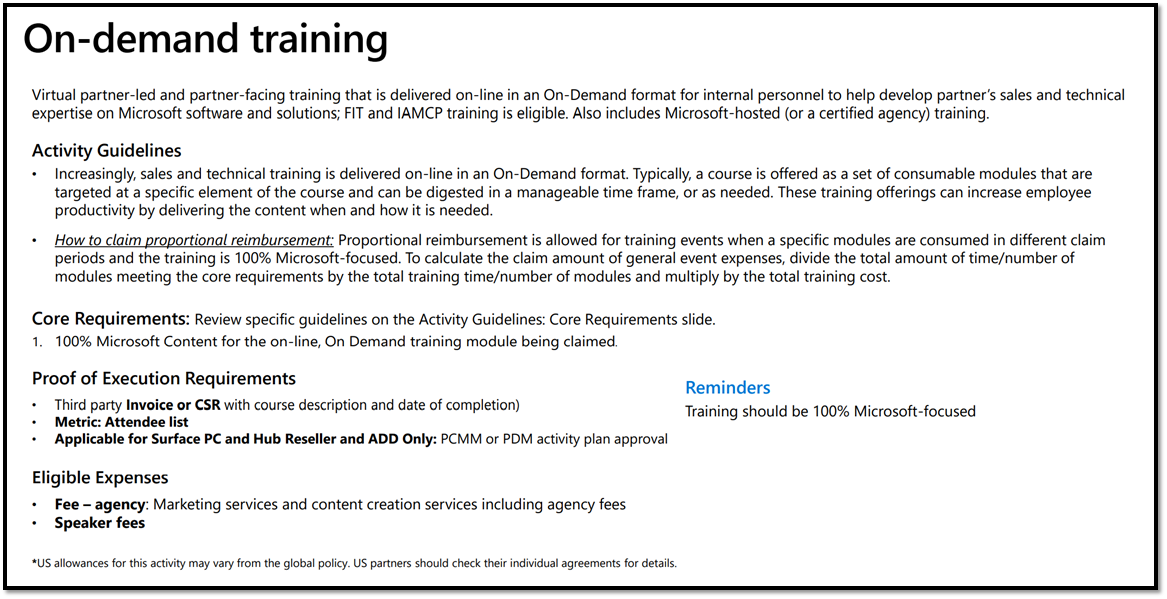
To claim your funds, you will need to follow the steps listed within the Microsoft guidelines. These provide an overview of the submission approach. In addition, there is specific documentation that you should attach with your submission. These include the following:
- Detailed 3rd party Invoice / Receipt for the Training
- Listing of all employees (attendees) who received the training, and date that the on-demand training was performed / completed
- Descriptive “Course Curriculum” that explains the course, or courses, as 100% Microsoft focused
**Note: you may be asked to sign an on-line Certification Statement and Report (CSR) form when submitting your claim
When to claim your funds
The timeline for co-op funds is divided into two six-month periods, H1 and H2. (The “H” stands for fiscal half-year.)
- H1 is the first half of the fiscal year, July 1 – December 31.
- H2 is the second half of the fiscal year, January 1 – June 30.
The six-month period during which you accrue your earnings becomes your Earning period. You must use these earnings at some point during the following six-month Usage period. If you do not use your earnings by the end of the usage period, you will forfeit them. The Claiming period is the six-month period during which you can claim reimbursement for your incentive program activities.
The table below shows the different earning, usage, and claiming periods. Unless otherwise noted, periods extend from the first day of the first month to the last day of the last month.
| If your Earning/accrual period is | Your fiscal half-year period is | Your Usage period is | Your Claiming period is |
| July – Dec 2023 | FY23 H1 | Jan – June 2024 | Feb 16 – Aug 15, 2024 |
| Jan – June 2024 | FY23 H2 | July – Dec 2024 | Aug 16, 2024 – Feb 15, 2024 |
| July – Dec 2024 | FY24 H1 | Jan – June 2025 | Feb 16 – Aug 15, 2024 |
| Jan – June 2025 | FY24 H2 | July – Dec 2025 | Aug 16, 2025 – Feb 15, 2026 |
What This Means for your business
Our goal is to help our partners take advantage of everything they can to advance their business model and provide more value to their customers. Leveraging the On-Demand Training option for CO-OP funds reimbursement enables our partners to skill their internal staff on all Microsoft 365 products so they can leverage more of the capabilities available in M365, including Teams. Access to our eLearning solution is covered under this category since it includes over 5,000 task-based videos for Microsoft 365 and Windows.
Find out more …
If you are interested in finding out more about our eLearning solution for Microsoft 365 and how you can utilize your CO-OP funds for our on-demand training solution, please contact us at ClipTraining Partner Program.
